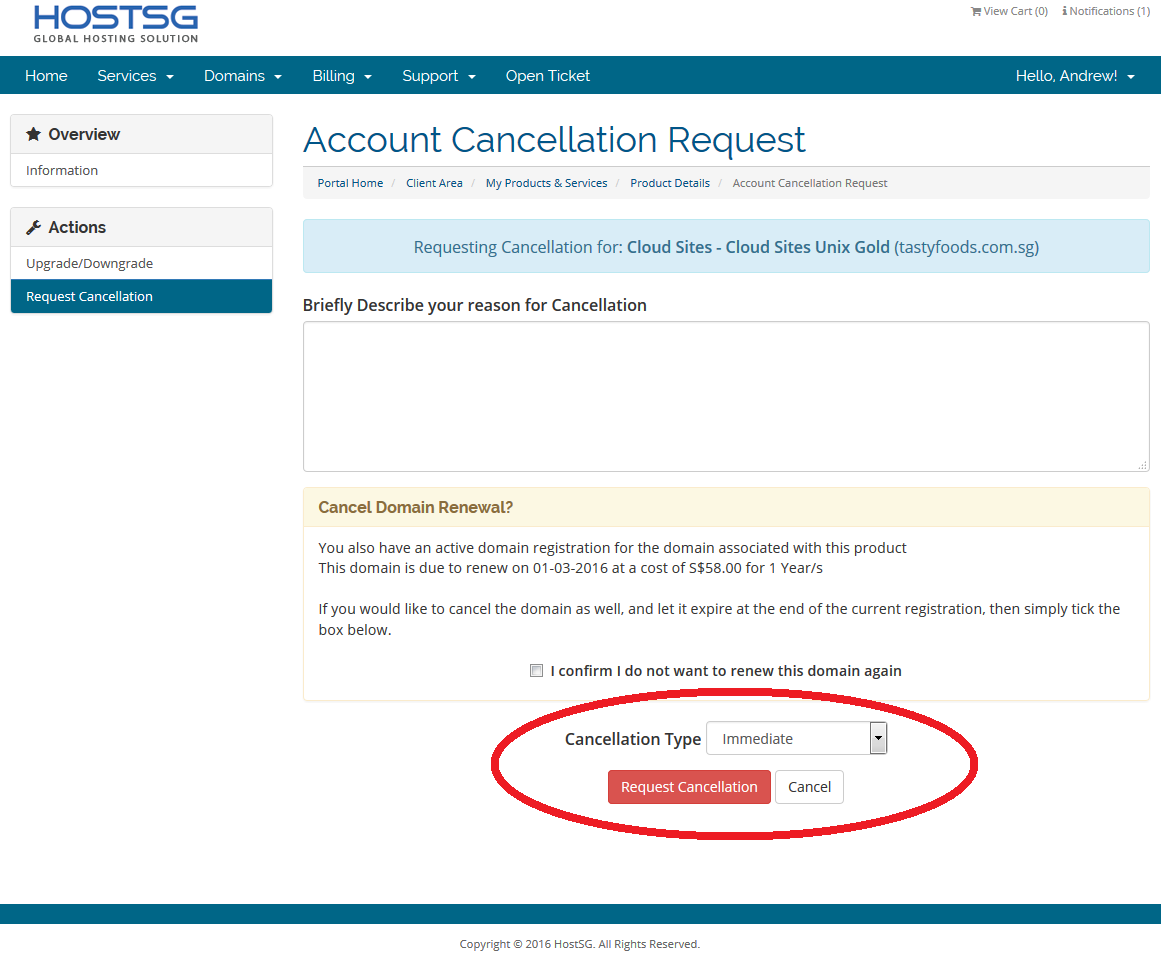| To submit a cancellation request for your hosting plan: |
1. Login to your customer account via http://manage.hostsg.com/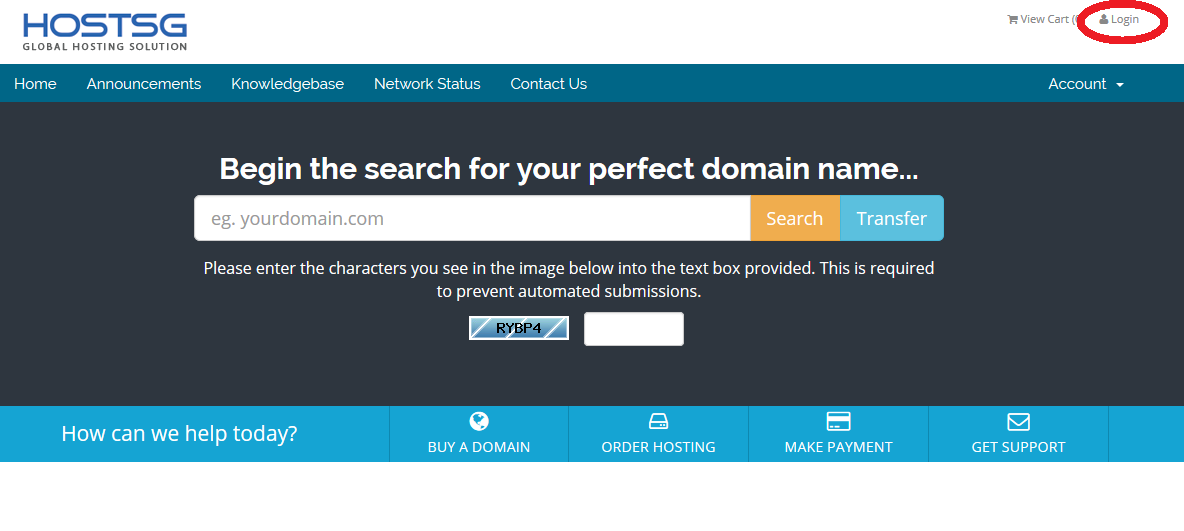 |
2. Select the hosting plan that you wish to terminate under "Your Active Products/Services"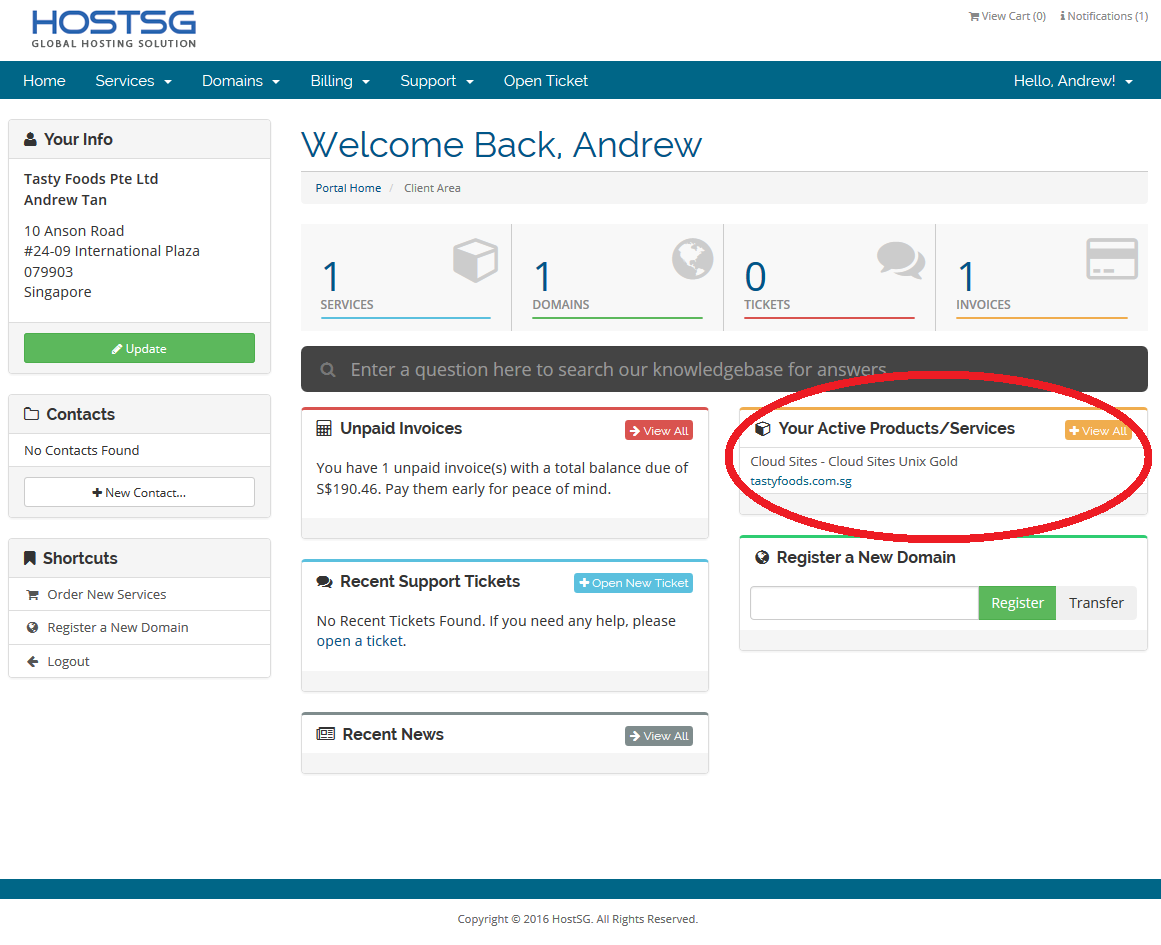 |
3. Select "Request Cancellation"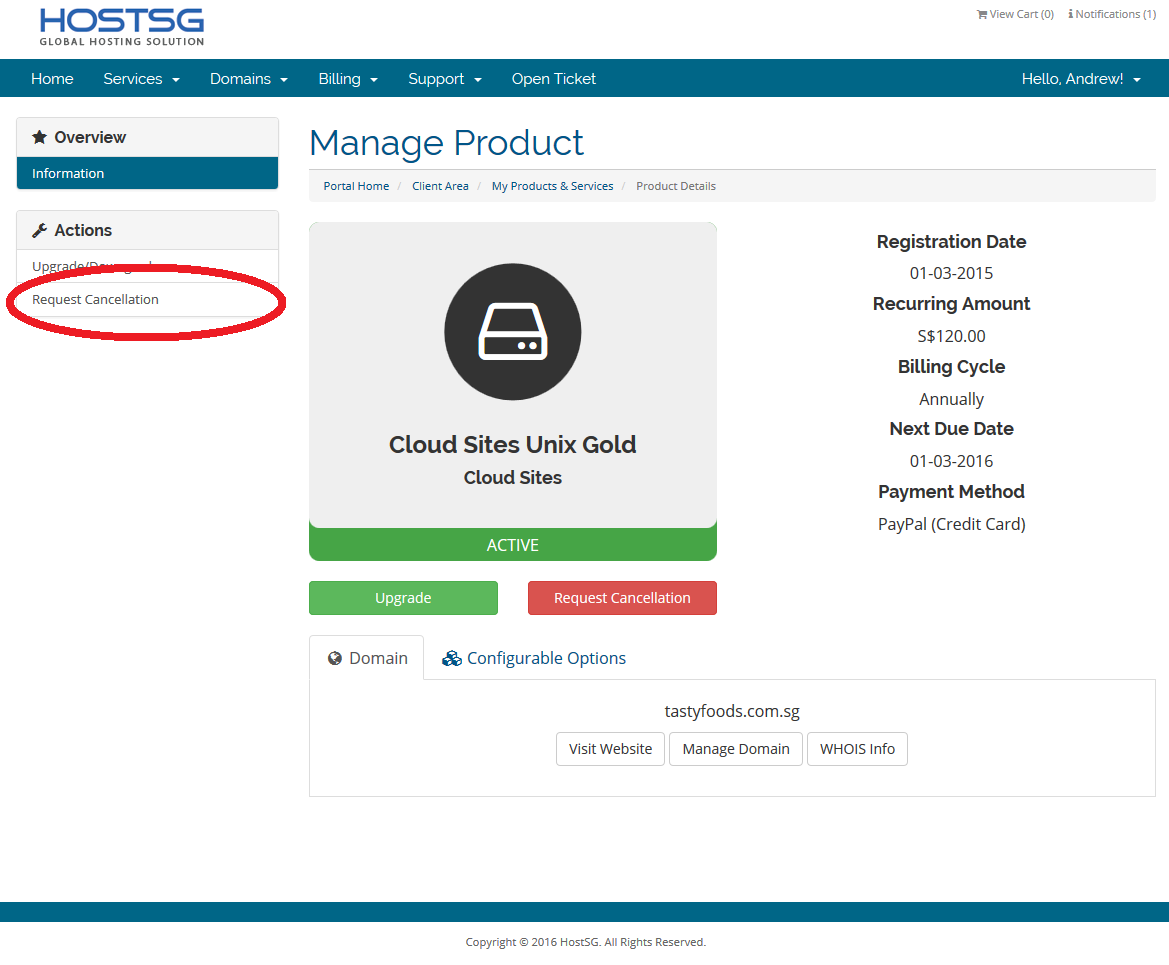 |
| 4. Kindly input the cancellation reason into the text box provided. If the domain is also registered with HostSG, you will be prompted to select the check box "I confirm I do not want to renew this domain again". Select this checkbox if you DO NOT wish to renew the domain as well. 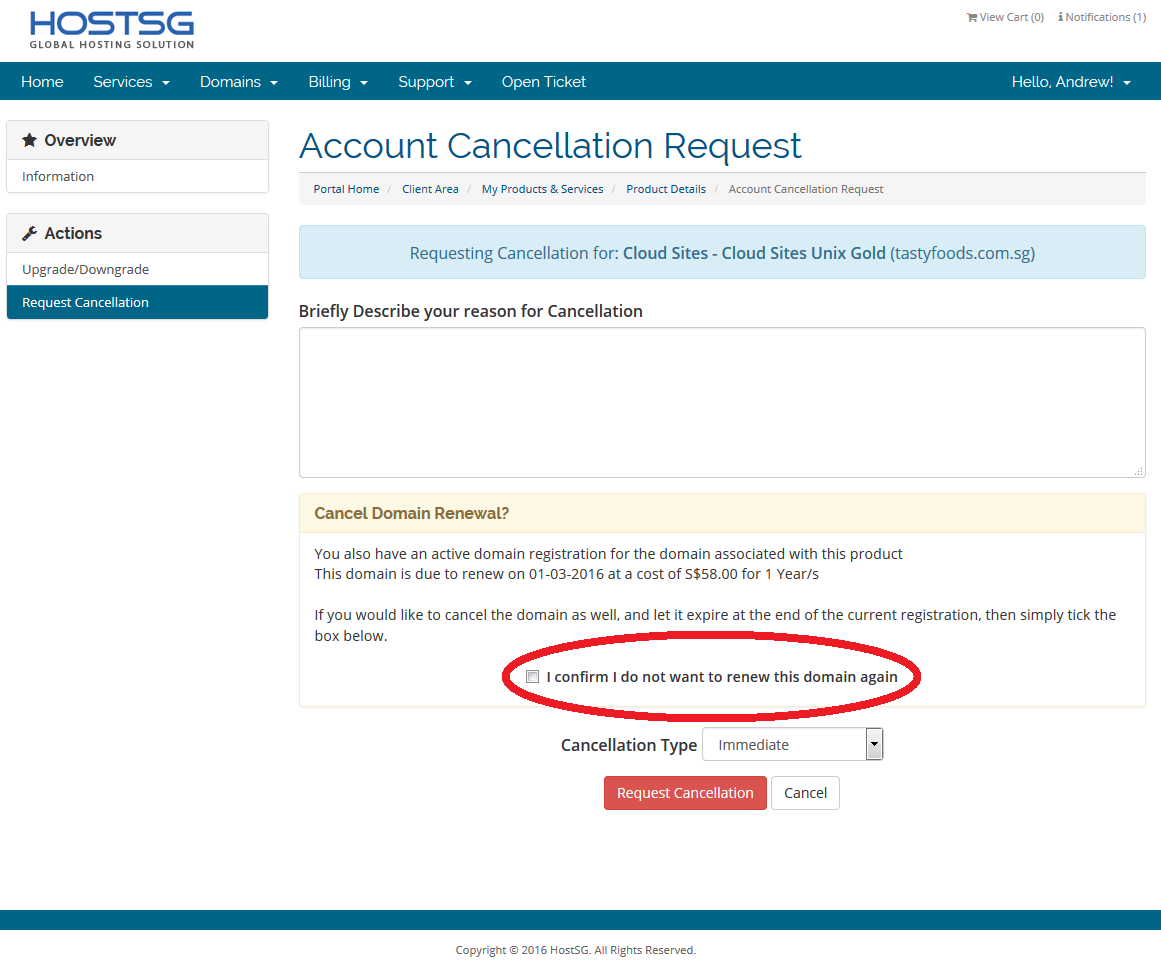 |
5. ***IMPORTANT*** There are two types of cancellation requests. Please check before you click the "Request Cancellation" button to submit your request:
|
| 6. If you have multiple services in the invoice, the service will be removed from the invoice upon successful submission of the cancellation request. |
- 428 Users Found This Useful