| In order for the billing contact to be able to view/make payment for invoices and submit payment notifications to HostSG via the customer portal, client area access must be configured/activated for the contact. To activate client area access for billing contact: |
1. Login to your customer account via http://manage.hostsg.com/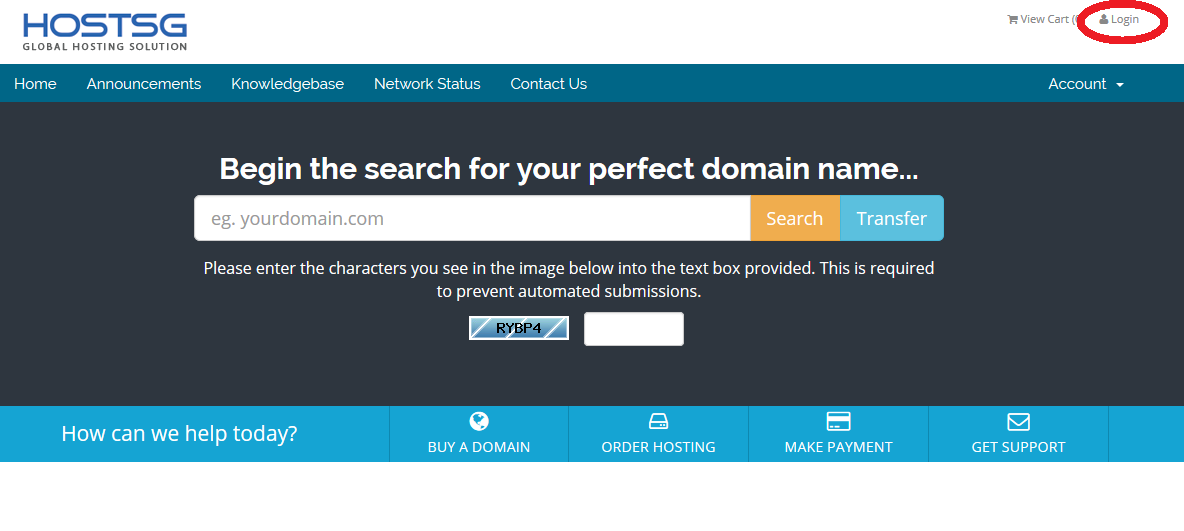 |
2. Select the contact that you wish to activate client area access for from the main account summary page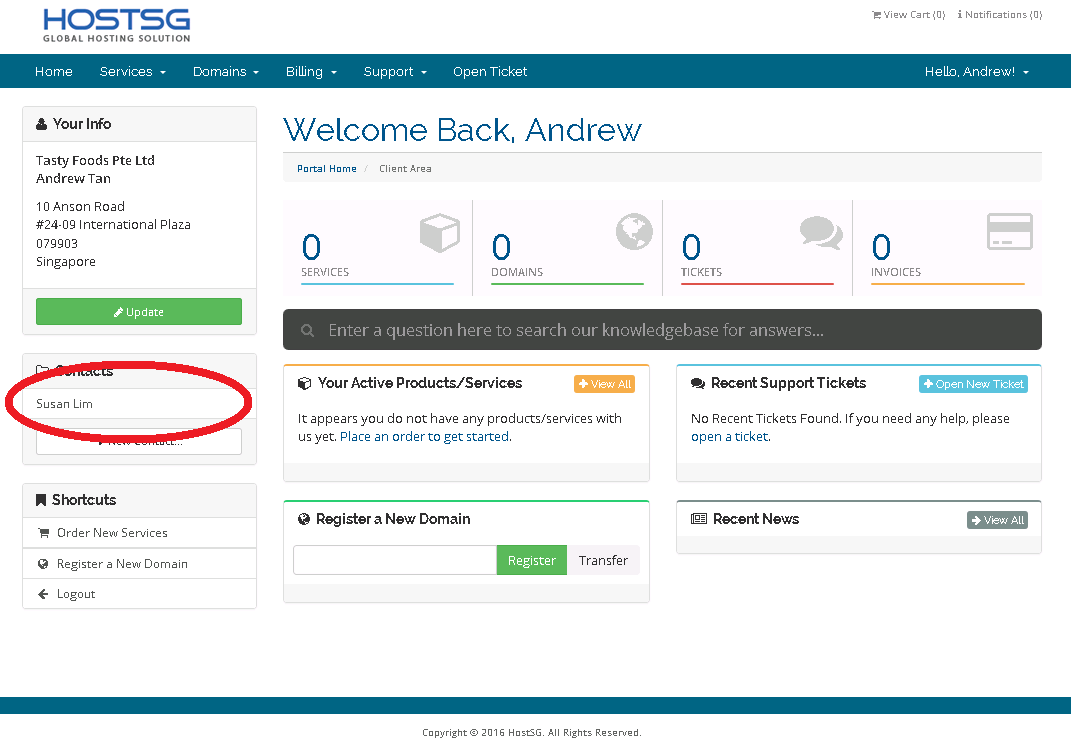 |
3. Select the checkbox "Tick to configure as a sub-account with client area access" and select the checkbox "View and Pay Invoices".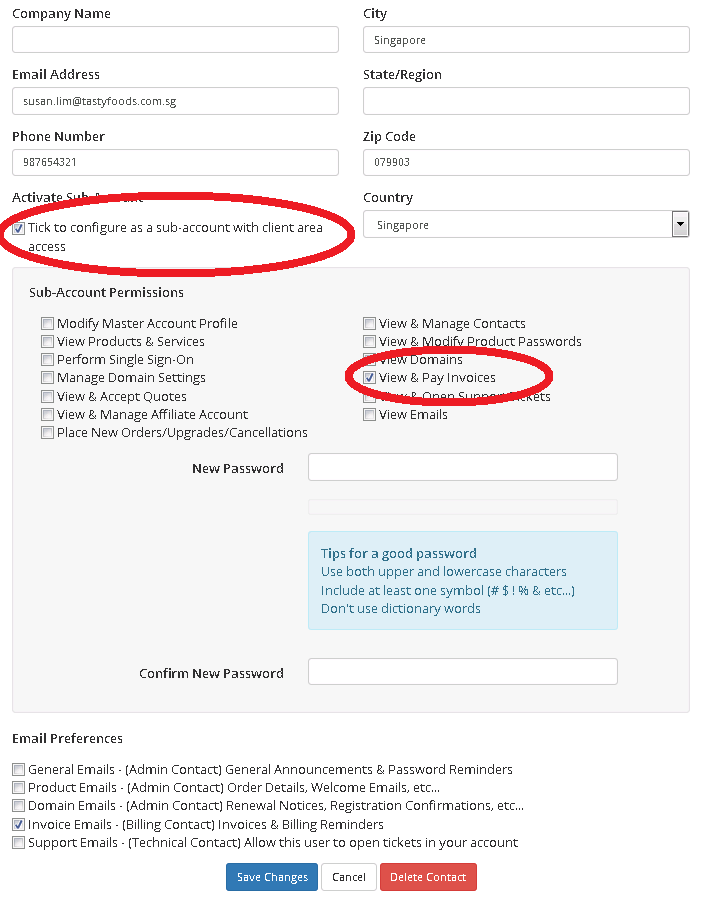 |
4. You will be required to assign a password for the contact. Kindly choose a strong password and type in the password again in the "Confirm New Password" field to verify the password.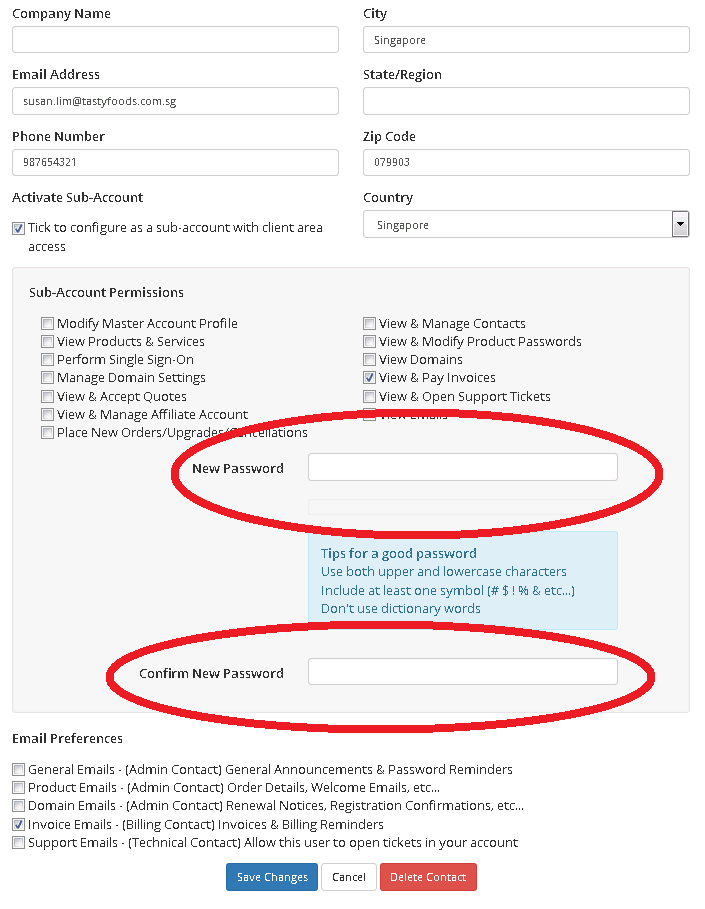 |
| 5. Click on "Save Changes" to complete the update. |
- 463 Users Found This Useful

